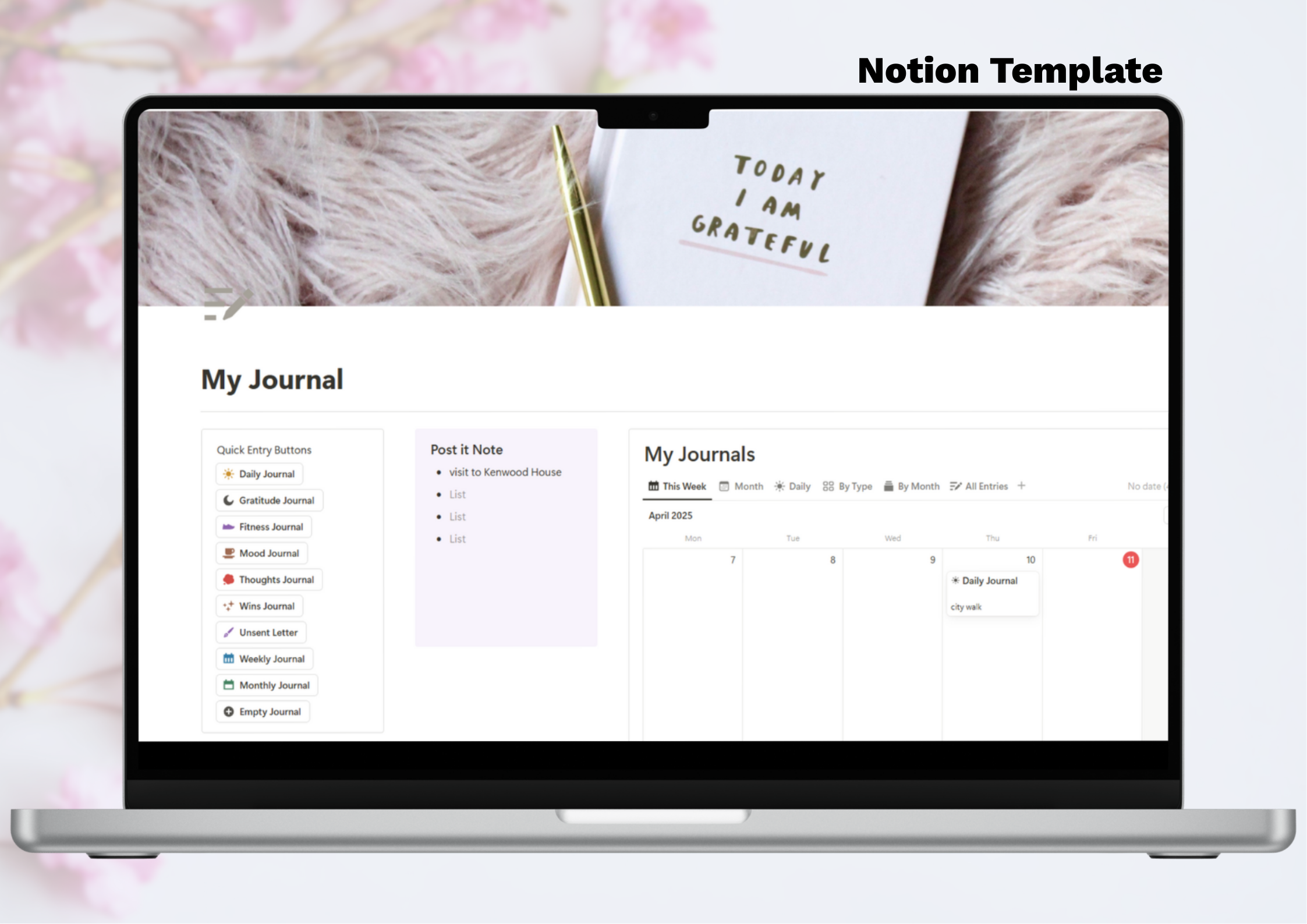Simple Notion Journal – One Page, Powerful Structure
This Notion journal template is made for people who don’t want to click through five dashboards just to write a sentence.
It’s all on one page. Fast, accessible, and easy to keep up with.
Whether you’re writing a full reflection or just logging your mood, it’s designed to work around your day — not slow it down.
What’s Inside
📝 Quick Entry Buttons
The Notion Journal Template offers 10 convenient journal options for tracking different aspects of your life, including:
- Daily Journal
- Gratitude Journal
- Fitness Journal
- Mood Tracker
- Thoughts Journal
- Wins Journal
- Unsent Letters
- Weekly Reflections
- Monthly Reflections
- Empty Journal (Customizable to your needs)
Each journal type comes with pre-written prompts to guide your entries. Plus, the Empty Journal option allows you to set up a journal of your own.
📌 Post-It Note Section
A sticky-style note space for thoughts that don’t need a full journal entry. Jot something down, clear your mind, keep moving.
📆 Journals Database (with Smart Views)
This is where all your entries are stored, filtered, and organised. You can view your journal:
- By month
- By week
- By type of entry
- Or just click a date and start writing
🖼 Visual Journal + Photo Archive
For more visual minds:
- Add images and captions with one click
- Organised by month with an easy drag-and-drop system
- A clean archive section makes it easy to scroll back in time
You get a ready-made layout with “New Photo” buttons and a three-column grid — just duplicate it monthly, and you’re set.
Who’s This For?
If you’ve tried five different journaling systems but none of them stick — this might be the one.
No clutter. No learning curve.
You don’t even have to leave the page.
See It in Action
📱 Main Layout
One-page dashboard with all sections visible and ready to use.
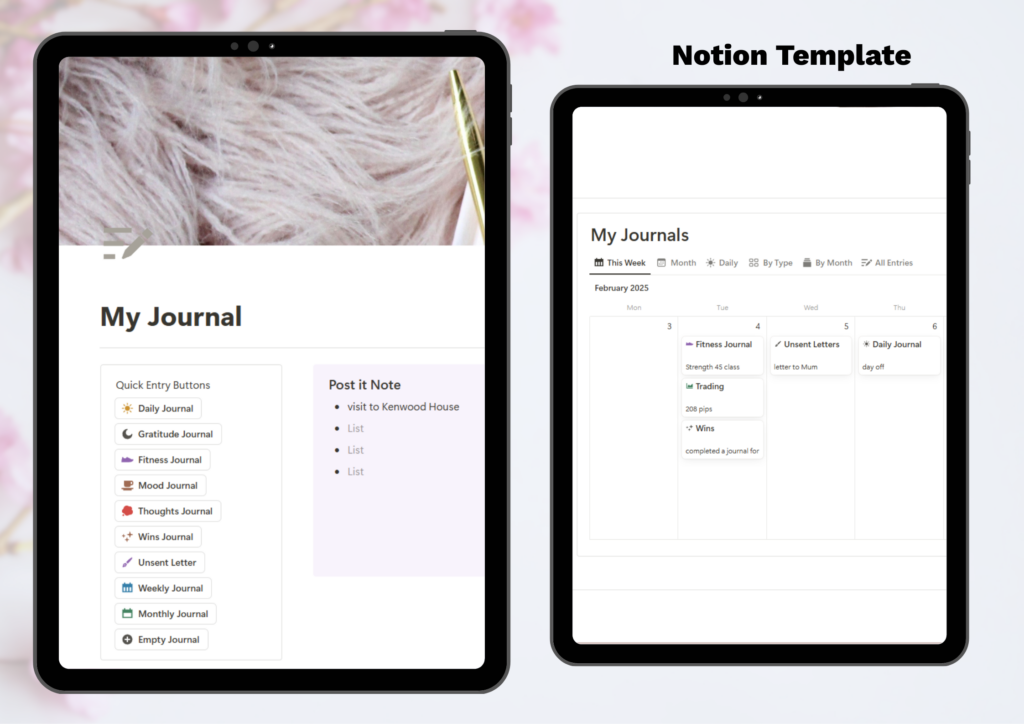
📖 Gratitude Journal Prompts
Pre-written templates for daily reflections and gratitude practice.
📅 Journals Sorted by Month
Easily organized and accessible by month for quick navigation.
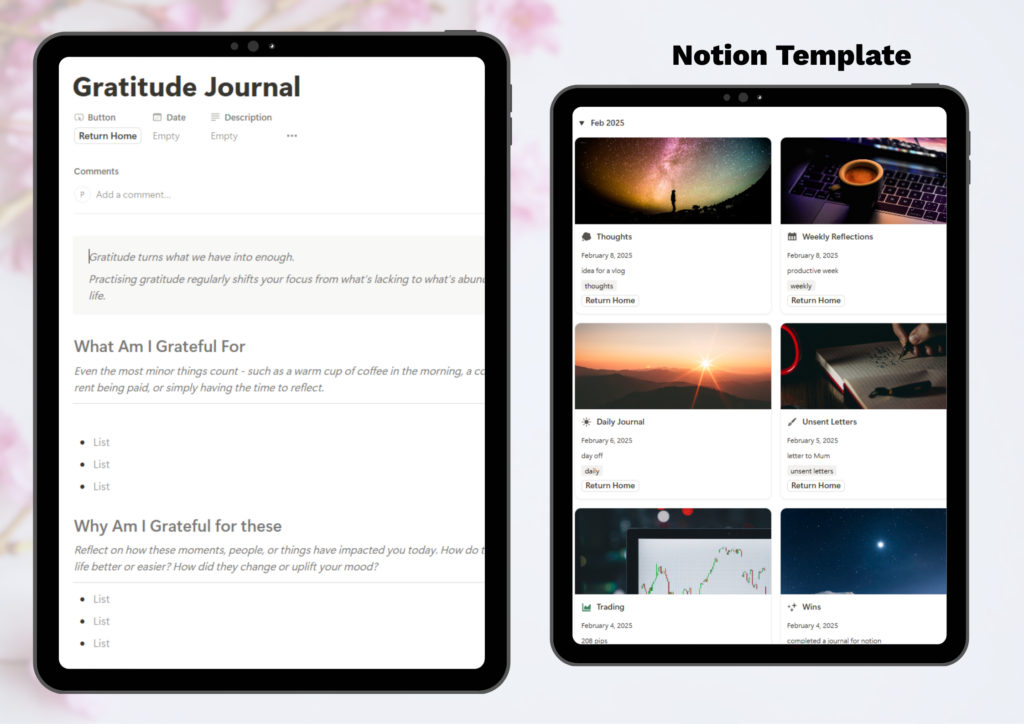
📸 Visual Journal + Photo Archive
Quickly upload and caption photos with the option to drag and drop into your archive. Organize your memories by month for easy access.
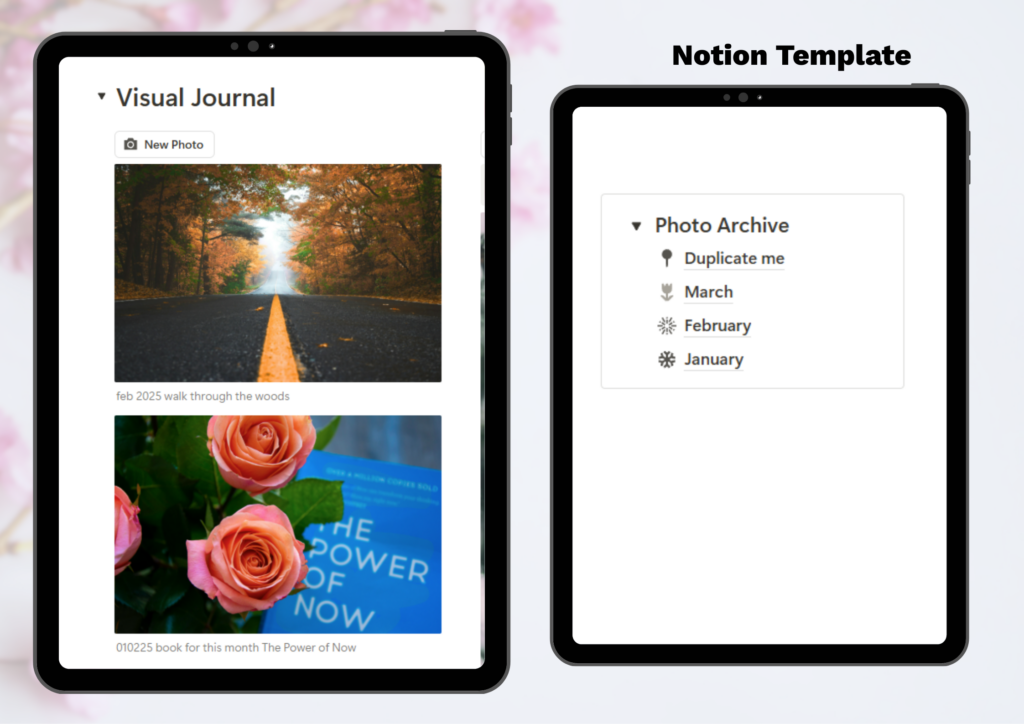
Download Your Free Notion Journal Template Now!
💡 This template works on the free Notion plan. Just click the link above and hit “Duplicate” in the top-right corner to add it to your workspace.
How to Download & Use Notion Templates
1. Download Notion: If you don’t already have Notion, you’ll need to download it first. Simply visit Notion.so and sign up for a free account. The free plan is more than enough to download and use these templates, so no need to worry about upgrading!
2. Access the Template
Once you’re signed in, click on the link provided to open the Notion template. You’ll be directed to the template page.
3. Make a Copy
After the template opens in your browser, click on the “Duplicate” button in the top-right corner of the page. This will add a copy of the template to your own Notion workspace.
4. Set Up Your Template
Once the template is in your workspace, feel free to customize it. You can rename sections, add new entries, or adjust the design to fit your needs. The template is fully editable!
5. Start Using Your Template
Begin using your new template for daily journaling, tracking moods, gratitude, or any of the other features included. It’s all set up to help you stay organised and reflective.
Need Help?
If you run into any issues or have questions about the template, feel free to reach out! I’m here to guide you in making the most of your Notion template